crwdns2935425:013crwdne2935425:0
crwdns2931653:013crwdne2931653:0

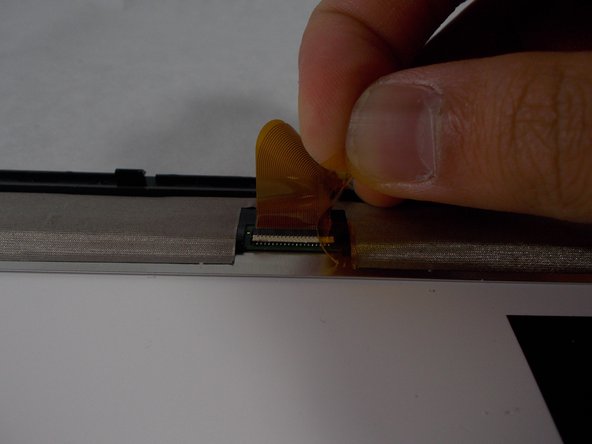
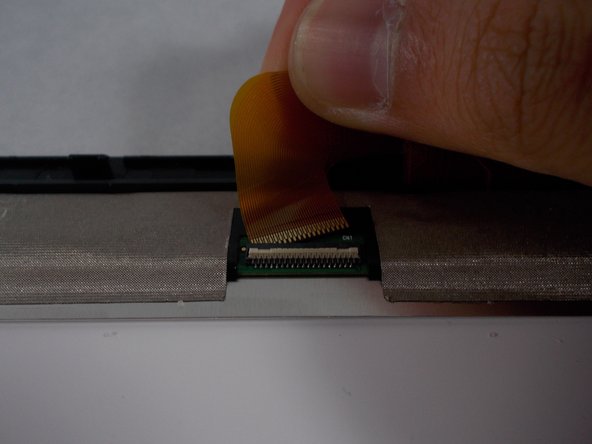



-
Remove the tape covering the connection.
-
Disconnect the ribbon cable from the screen by lifting up on the connection and pulling out the ribbon cable.
crwdns2944171:0crwdnd2944171:0crwdnd2944171:0crwdnd2944171:0crwdne2944171:0