crwdns2935425:034crwdne2935425:0
crwdns2931653:034crwdne2931653:0

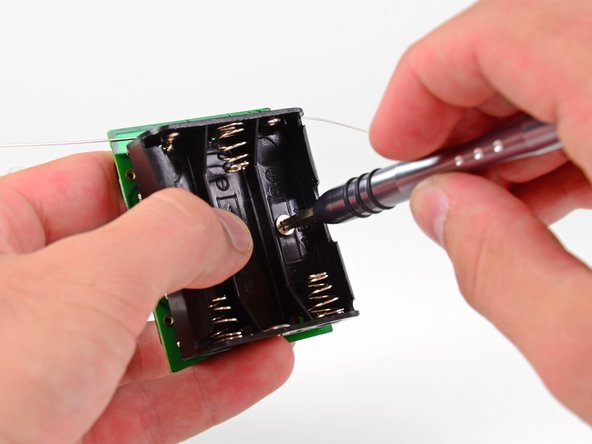
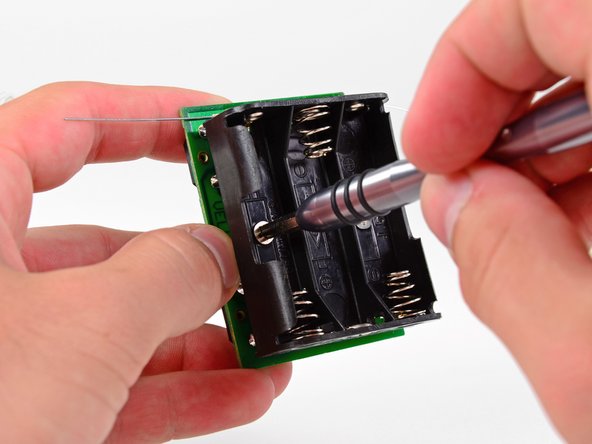



-
Place a 5.5 mm nut driver or socket over one of the battery compartment screw nuts.
-
Turn the circuit board over.
-
Use one hand to hold the socket in place and tighten the battery compartment screw with a Phillips #2 screwdriver.
-
Follow the same procedure to tighten the other battery compartment screw.
crwdns2944171:0crwdnd2944171:0crwdnd2944171:0crwdnd2944171:0crwdne2944171:0