crwdns2935425:026crwdne2935425:0
crwdns2931653:026crwdne2931653:0

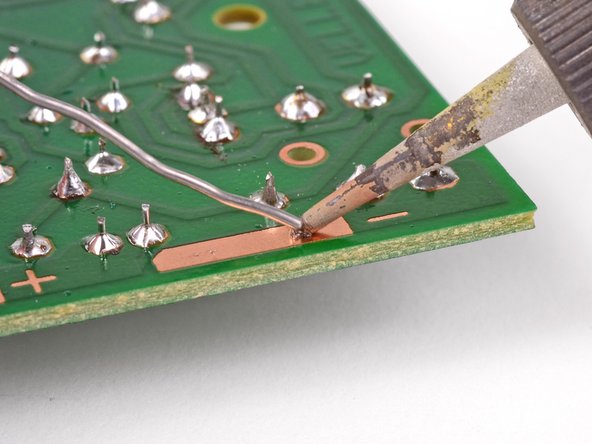




-
Bonus! You thought you were just learning how to through-hole solder, but Included with this kit is a complimentary intro to surface-mount soldering. Surface-mount soldering is commonly used to attach batteries to circuit boards in some devices, such as iPods.
-
Set the tip of your soldering iron on the large copper negative solder pad. This will allow heat to conduct through the solder pad, making soldering easier.
-
Touch your solder to the tip of the soldering iron and keep feeding it until you have a smooth, convex solder dome on the copper pad.
crwdns2944171:0crwdnd2944171:0crwdnd2944171:0crwdnd2944171:0crwdne2944171:0