crwdns2935425:04crwdne2935425:0
crwdns2931653:04crwdne2931653:0

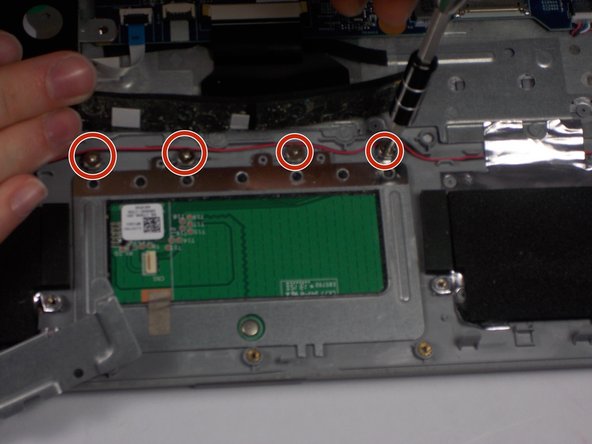


-
Lift and remove the foam-like piece that is located above the touch pad. Note that it is secured by adhesives, and can be reattached after replacing the touch pad.
-
Remove the last four screws that hold the touch pad in place.
crwdns2944171:0crwdnd2944171:0crwdnd2944171:0crwdnd2944171:0crwdne2944171:0