crwdns2935425:03crwdne2935425:0
crwdns2931653:03crwdne2931653:0

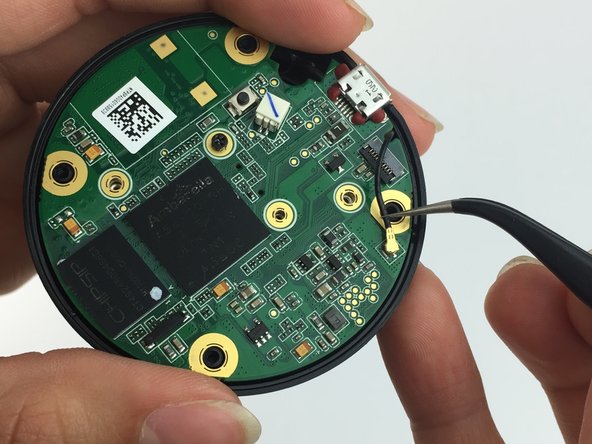


-
Remove the two 4 mm screws with the JIS 000 screwdriver from the center.
-
Disconnect the black Wi-Fi cable from the motherboard with the tweezers.
crwdns2944171:0crwdnd2944171:0crwdnd2944171:0crwdnd2944171:0crwdne2944171:0