crwdns2935425:06crwdne2935425:0
crwdns2931653:06crwdne2931653:0

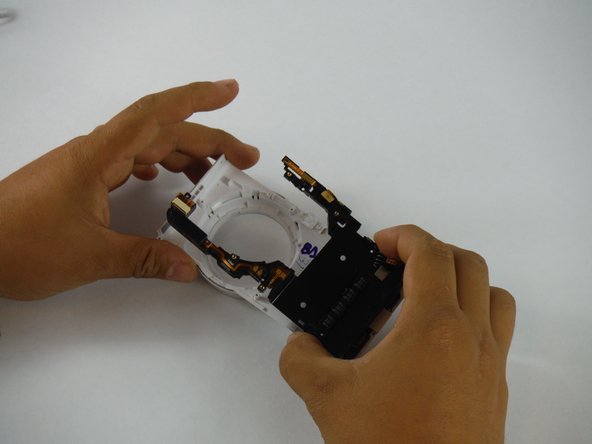




-
Take the flash assembly and set it aside while you complete the tear down of the camera.
-
With the flash assembly removed, gently pull the rest of the internal frame away from the casing to expose every last piece of the camera.
crwdns2944171:0crwdnd2944171:0crwdnd2944171:0crwdnd2944171:0crwdne2944171:0