crwdns2935425:05crwdne2935425:0
crwdns2931653:05crwdne2931653:0


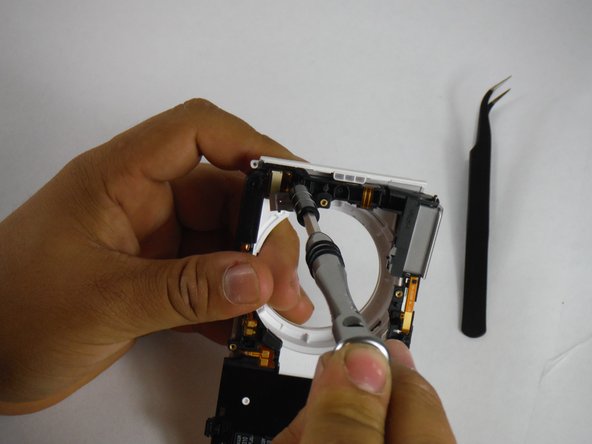



-
Using the iFIXIT curved nose tweezers, gently remove the ribbon cable for the flash. Doing so will reveal yet another hidden screw. Remove this with the iFIXIT screwdriver and PH00 bit to release the flash assembly.
crwdns2944171:0crwdnd2944171:0crwdnd2944171:0crwdnd2944171:0crwdne2944171:0