crwdns2935425:03crwdne2935425:0
crwdns2931653:03crwdne2931653:0

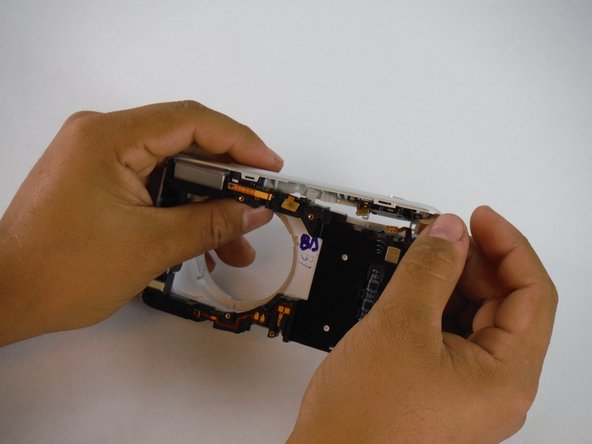


-
First remove the silver trim bezel on the battery-door side which should pop straight out. The silver trim on the flash side requires the removal of two hidden screw (2mm, PH00) on the underside of the top of the camera. one is above the lense hole, and the other is by the spring on the flash side of the camera. They are marked in red.
-
With the screw removed, gently pull up on the silver trim to release one side. It will still be attached to the camera until the next step.
crwdns2944171:0crwdnd2944171:0crwdnd2944171:0crwdnd2944171:0crwdne2944171:0