crwdns2935425:01crwdne2935425:0
crwdns2931653:01crwdne2931653:0


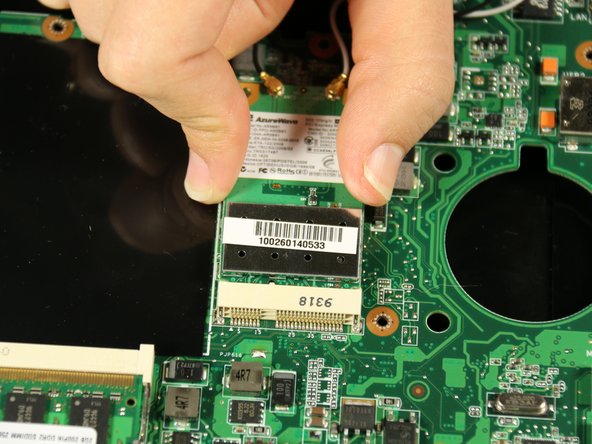



-
Identify the wireless network card.
-
Use a PH00 philips head screwdriver (+) to remove two 4mm screws.
-
Use your hand to carefully lift up and remove the wireless network card from its connection to the motherboard.
crwdns2944171:0crwdnd2944171:0crwdnd2944171:0crwdnd2944171:0crwdne2944171:0