crwdns2935425:02crwdne2935425:0
crwdns2931653:02crwdne2931653:0


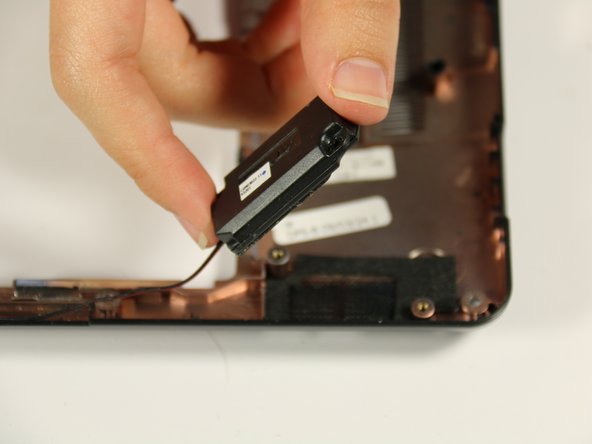



-
Remove the two 4mm screws from each speaker using a PH00 phillips head (+). The screws are marked by red circles.
-
Lift the speakers out from the PC
crwdns2944171:0crwdnd2944171:0crwdnd2944171:0crwdnd2944171:0crwdne2944171:0