crwdns2935425:01crwdne2935425:0
crwdns2931653:01crwdne2931653:0

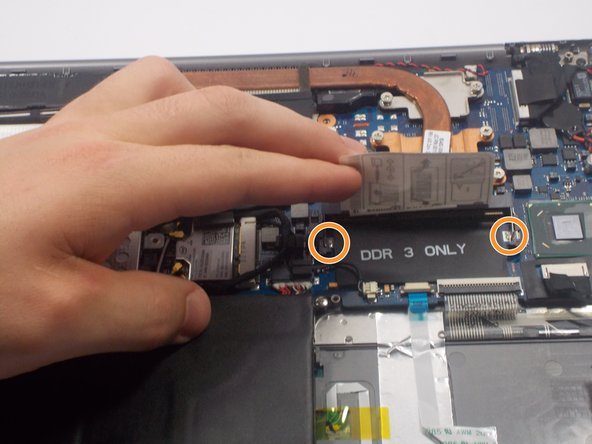
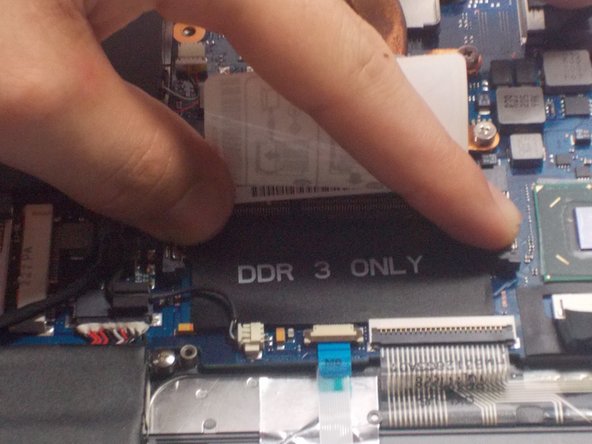



-
The RAM is kept in place by two silver tabs. To disengage these tabs, push them outwards at the same time, releasing the lock on the RAM.
-
RAM (the actual RAM is not pictured)
-
Using your dominant hand's index finger and thumb, squeeze the RAM gently on the two sides that were not held down by the pins and lift it horizontally from the base.
crwdns2944171:0crwdnd2944171:0crwdnd2944171:0crwdnd2944171:0crwdne2944171:0