crwdns2935425:08crwdne2935425:0
crwdns2931653:08crwdne2931653:0

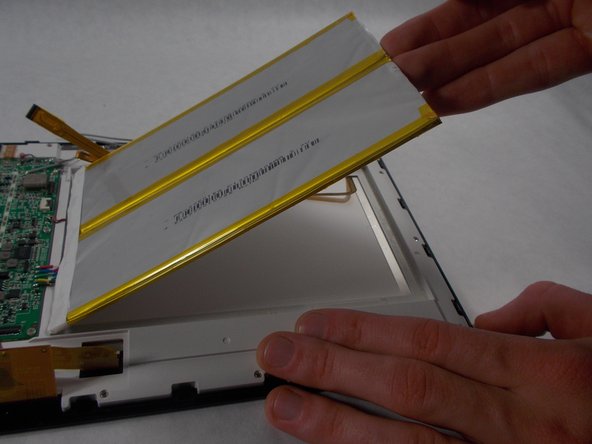


-
Insert the plastic opening tool along the edge of the battery and gently pry out the battery.
crwdns2944171:0crwdnd2944171:0crwdnd2944171:0crwdnd2944171:0crwdne2944171:0