crwdns2935425:02crwdne2935425:0
crwdns2931653:02crwdne2931653:0

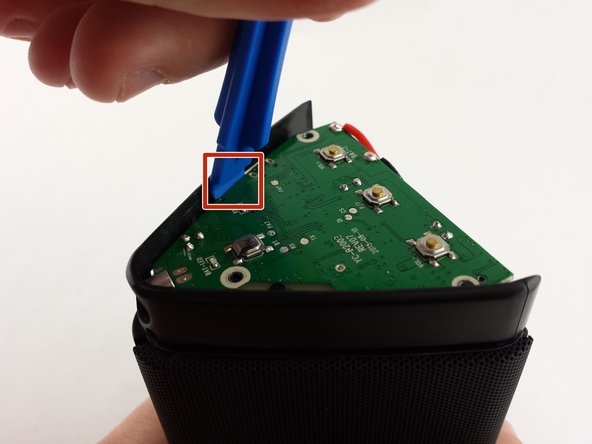
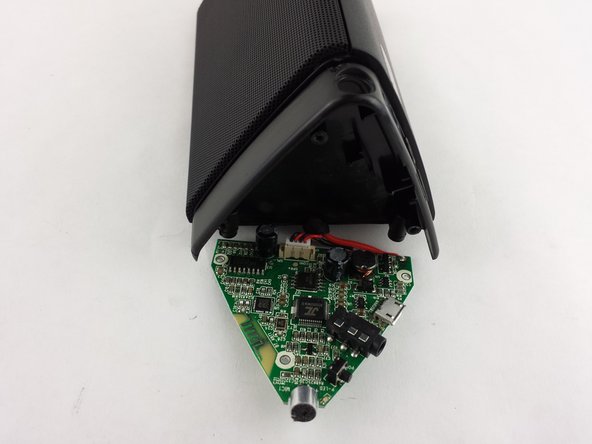



-
Remove the three (3) 3.6mm screws using a Phillips #0 screwdriver.
-
Use the plastic opening tool about midway down one side of the motherboard to pry it out of the casing.
-
Remove the faulty motherboard.
crwdns2944171:0crwdnd2944171:0crwdnd2944171:0crwdnd2944171:0crwdne2944171:0