crwdns2935425:04crwdne2935425:0
crwdns2931653:04crwdne2931653:0

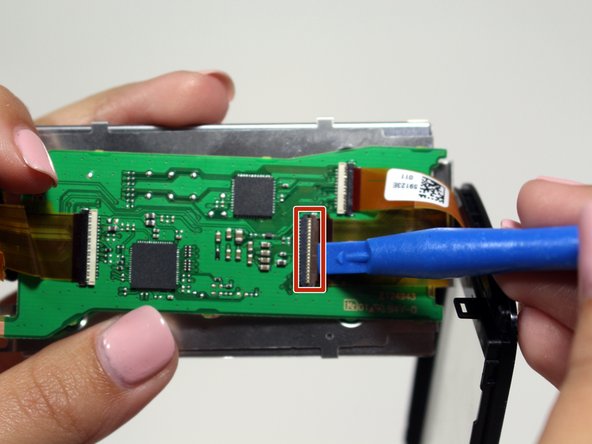




-
Pull the screen protector away from the LCD display.
-
Use a plastic opening tool to lift the ribbon connector tab.
-
The LCD display can now be replaced!
crwdns2944171:0crwdnd2944171:0crwdnd2944171:0crwdnd2944171:0crwdne2944171:0