crwdns2935425:02crwdne2935425:0
crwdns2931653:02crwdne2931653:0

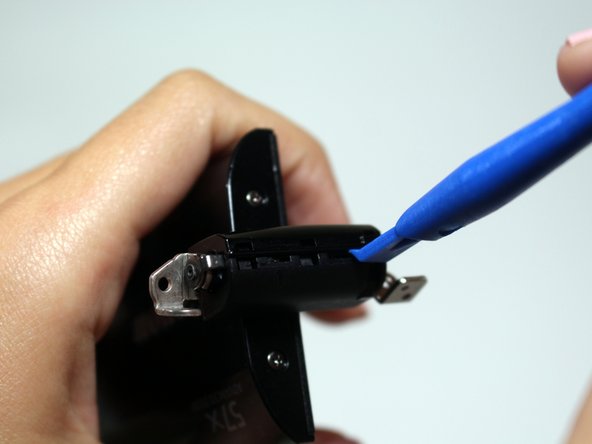




-
Rotate the display hinge to reveal two 4mm Phillips #00 screws.
-
Before removing, use the plastic opening tool to pry apart the plastic hinge cover.
-
Remove the cover.
crwdns2944171:0crwdnd2944171:0crwdnd2944171:0crwdnd2944171:0crwdne2944171:0