crwdns2935425:02crwdne2935425:0
crwdns2931653:02crwdne2931653:0

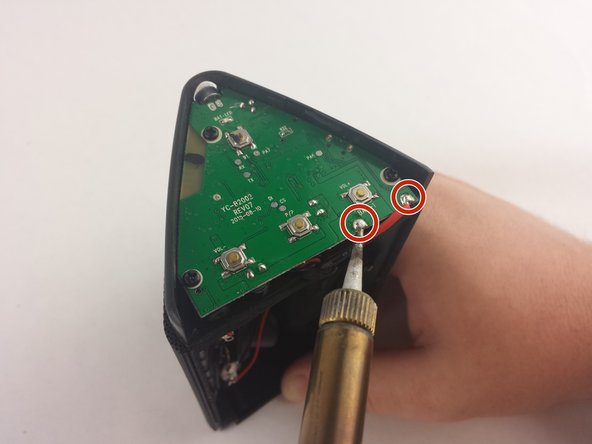
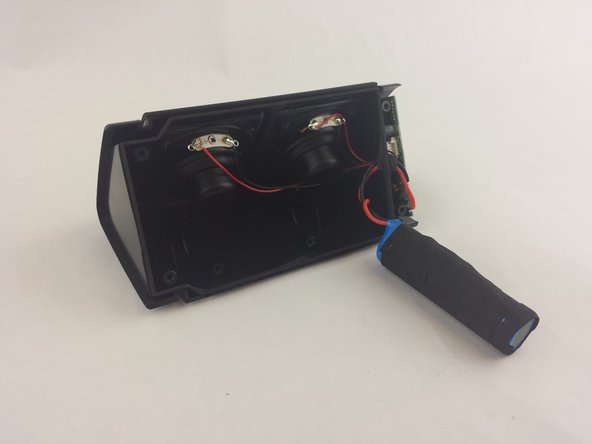



-
Locate the soldering points for the battery on the motherboard face of the speaker.
-
Use a soldering iron to carefully disconnect the battery from the motherboard.
-
Learn more about soldering here.
-
Remove the battery from the inside compartment for replacement.
crwdns2944171:0crwdnd2944171:0crwdnd2944171:0crwdnd2944171:0crwdne2944171:0