crwdns2931529:0crwdnd2931529:0crwdnd2931529:0crwdnd2931529:03crwdnd2931529:0crwdne2931529:0
crwdns2935425:02crwdne2935425:0
crwdns2931653:02crwdne2931653:0

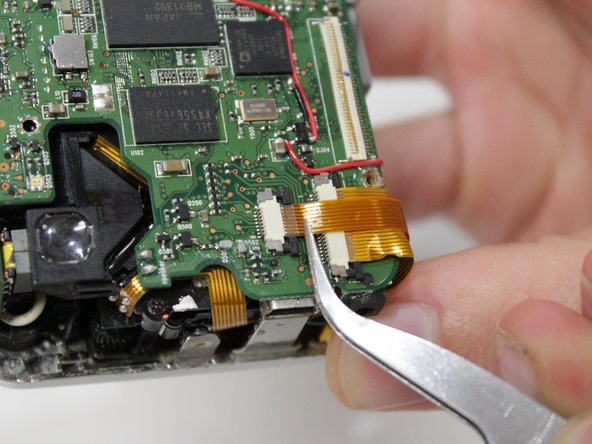
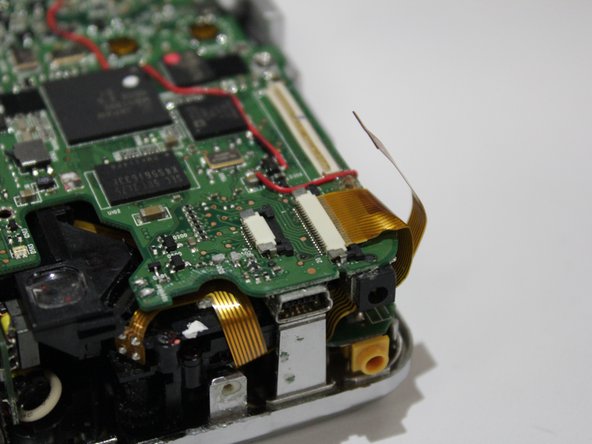



-
Locate the two orange ribbon cables next to the LCD screen connector. Starting with the smaller cable, use a pair of tweezers to slide the two ends of the black clamp away from the pale plastic connector.
-
Use tweezers to carefully remove the smaller cable from its connector.
| - | [* red] Locate the two orange ribbon cables next to the LCD screen connector. Starting with the smaller cable, use a pair of tweezers to slide the two ends of the black clamp away from the pale plastic connector. |
|---|---|
| + | [* red] Locate the two orange ribbon cables next to the LCD screen connector. Starting with the smaller cable, use a pair of [product|IF145-020|tweezers] to slide the two ends of the black clamp away from the pale plastic connector. |
| [* black] Use tweezers to carefully remove the smaller cable from its connector. |
crwdns2944171:0crwdnd2944171:0crwdnd2944171:0crwdnd2944171:0crwdne2944171:0