crwdns2931529:0crwdnd2931529:0crwdnd2931529:0crwdnd2931529:05crwdnd2931529:0crwdne2931529:0
crwdns2935425:03crwdne2935425:0
crwdns2931653:03crwdne2931653:0

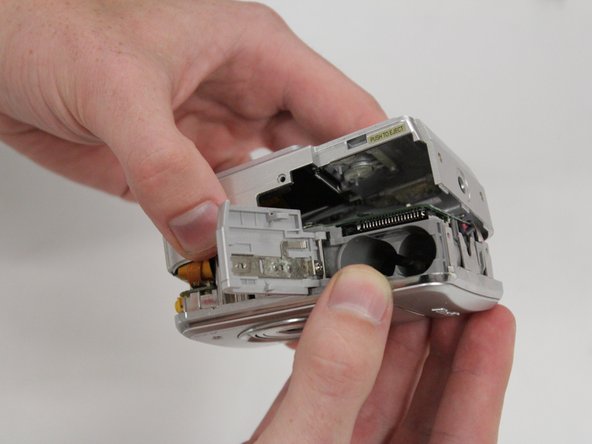




-
Once the wrist strap has been removed, continue to carefully pull the two halves of the case away from each other.
-
Tilt the back half of the case away from the battery compartment. Proceed slowly to avoid damage to the ribbon cable that is connected to the screen.
-
Locate the speaker at the end of the pair of red and black wires holding the halves of the case together. Take care not to pull the wires, else they may detach from the motherboard and damage the camera.
crwdns2944171:0crwdnd2944171:0crwdnd2944171:0crwdnd2944171:0crwdne2944171:0