crwdns2935425:06crwdne2935425:0
crwdns2931653:06crwdne2931653:0

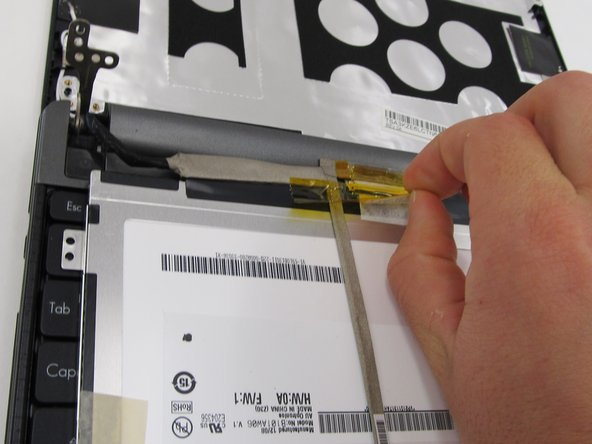
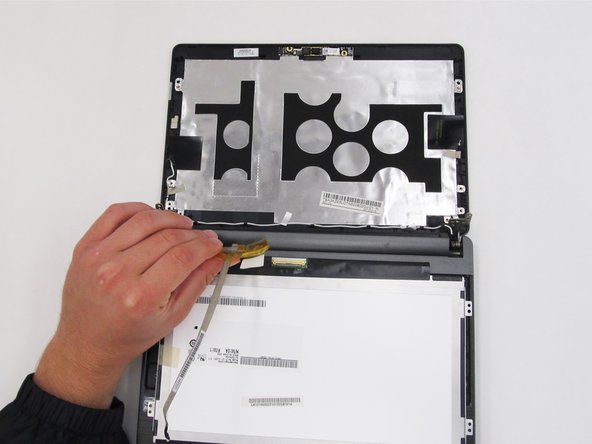



-
Flip the screen over so that it is lying on top of the keyboard.
-
Looking at the underside of the screen, remove the yellow tape and carefully remove the wires attaching the screen to the laptop.
crwdns2944171:0crwdnd2944171:0crwdnd2944171:0crwdnd2944171:0crwdne2944171:0