crwdns2935425:01crwdne2935425:0
crwdns2931653:01crwdne2931653:0

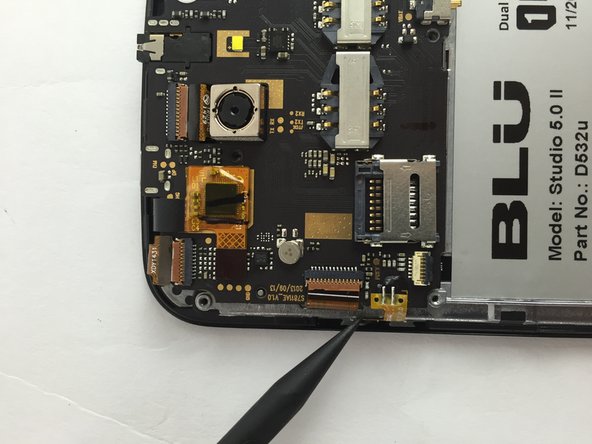




-
Locate the power button on the left side of the motherboard.
-
Using a spudger or a pair of tweezers, carefully remove the power button yellow film attached to the motherboard.
crwdns2944171:0crwdnd2944171:0crwdnd2944171:0crwdnd2944171:0crwdne2944171:0