crwdns2935425:04crwdne2935425:0
crwdns2931653:04crwdne2931653:0

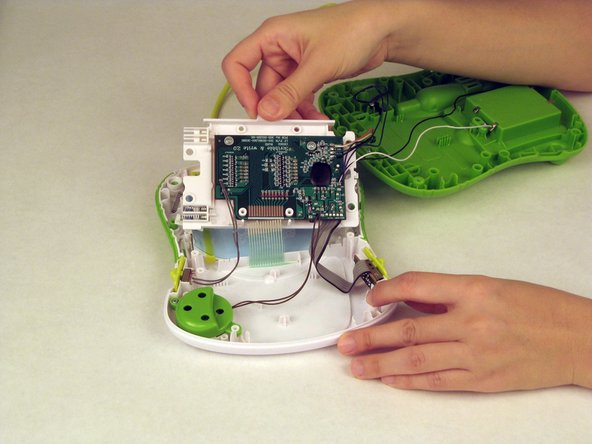


-
Using a Phillips #0 screwdriver, remove the two screws that secure the screen to the motherboard.
-
Set aside screws in a safe place.
-
Gently remove the motherboard to expose the display screen and eraser slider.
crwdns2944171:0crwdnd2944171:0crwdnd2944171:0crwdnd2944171:0crwdne2944171:0