crwdns2935425:02crwdne2935425:0
crwdns2931653:02crwdne2931653:0

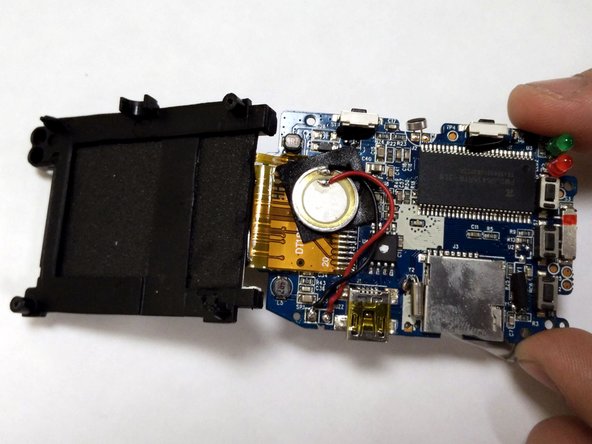


-
Turn the motherboard and screen over.
-
Gently lift the screen from the motherboard, handling it by the edges of the black plastic holder.
crwdns2944171:0crwdnd2944171:0crwdnd2944171:0crwdnd2944171:0crwdne2944171:0