crwdns2935425:02crwdne2935425:0
crwdns2931653:02crwdne2931653:0


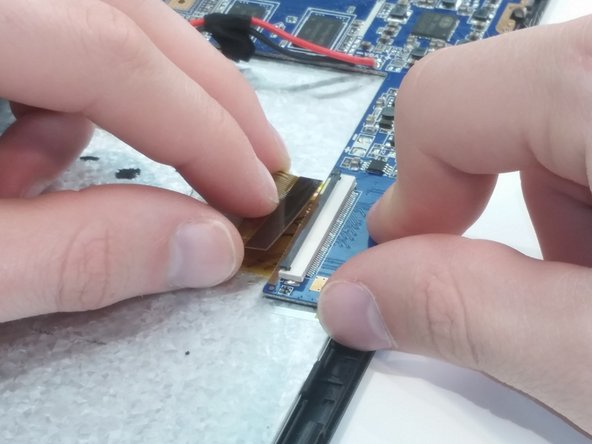



-
Locate the 2 ZIF connectors.
-
Remove both ZIF connectors by lifting the flap on the connectors and carefully removing the ribbons.
crwdns2944171:0crwdnd2944171:0crwdnd2944171:0crwdnd2944171:0crwdne2944171:0