crwdns2935425:03crwdne2935425:0
crwdns2931653:03crwdne2931653:0


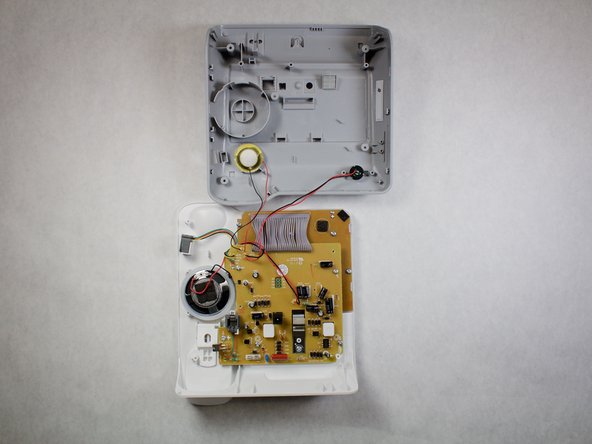



-
Using a metal spudger, start at the bottom of the device to separate the top cover from the back cover.
-
Work the spudger between the top and back covers of the device starting downwards, then to each side, and finally upwards.
-
The top and back cover will separate and the internals will be accessible.
crwdns2944171:0crwdnd2944171:0crwdnd2944171:0crwdnd2944171:0crwdne2944171:0