crwdns2935425:02crwdne2935425:0
crwdns2931653:02crwdne2931653:0


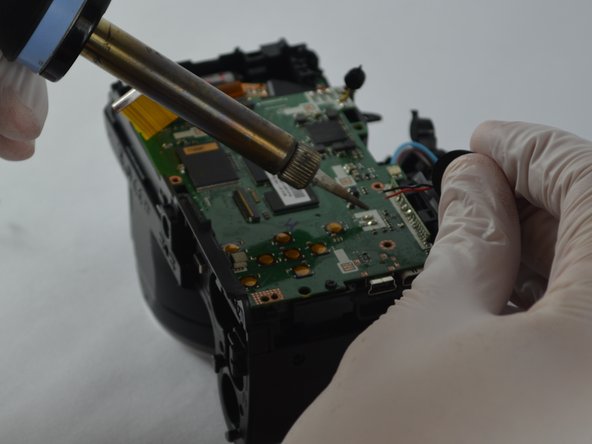



-
Find the speaker and gently pull away from the motherboard. It is just on by an adhesive.
-
Identify where the speaker is connected to the motherboard and unsolder both of the connections,
-
Guide for Soldering: How To Solder and Desolder Connections
crwdns2944171:0crwdnd2944171:0crwdnd2944171:0crwdnd2944171:0crwdne2944171:0