crwdns2935425:02crwdne2935425:0
crwdns2931653:02crwdne2931653:0

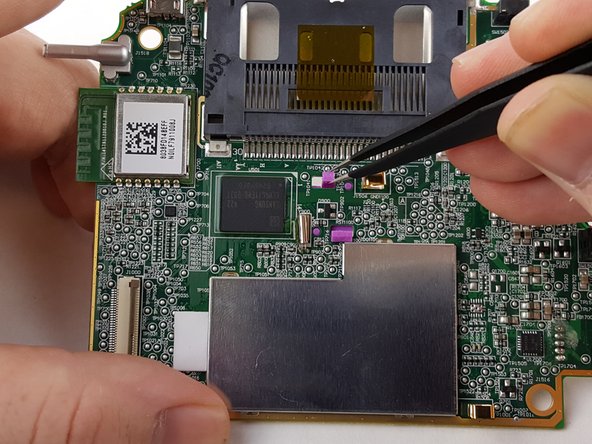
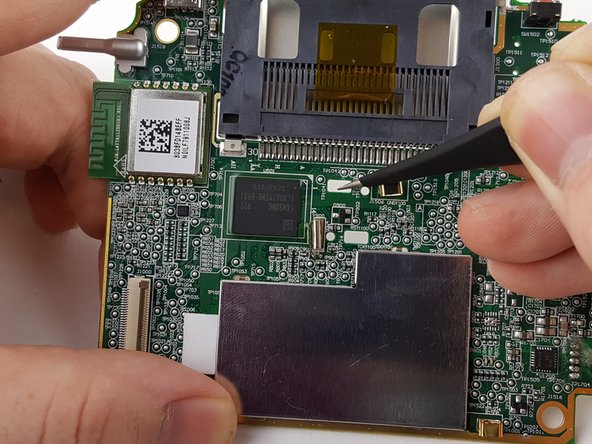



-
Unhook the small plastic tooth from the underside of the motherboard. This can be accomplished with tweezers.
| - | [* black] Unhook the small plastic tooth from the underside of the motherboard. This can be accomplished with tweezers. |
|---|---|
| + | [* black] Unhook the small plastic tooth from the underside of the motherboard. This can be accomplished with [product|IF145-020|tweezers]. |
crwdns2944171:0crwdnd2944171:0crwdnd2944171:0crwdnd2944171:0crwdne2944171:0