crwdns2935425:02crwdne2935425:0
crwdns2931653:02crwdne2931653:0

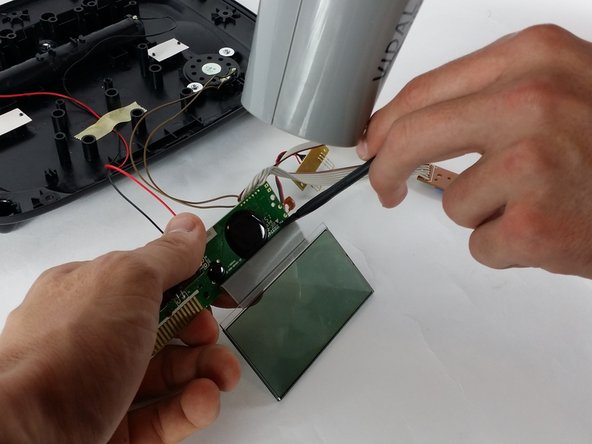




-
Carefully lift both the screen and motherboard, to access to the ribbon cable underneath.
-
Use a heat gun (or hair dryer) to apply low heat to the ribbon cable attachment on the motherboard.
-
Carefully use a nylon spudger to separate the ribbon cable from the motherboard and remove the screen.
crwdns2944171:0crwdnd2944171:0crwdnd2944171:0crwdnd2944171:0crwdne2944171:0