crwdns2935425:03crwdne2935425:0
crwdns2931653:03crwdne2931653:0

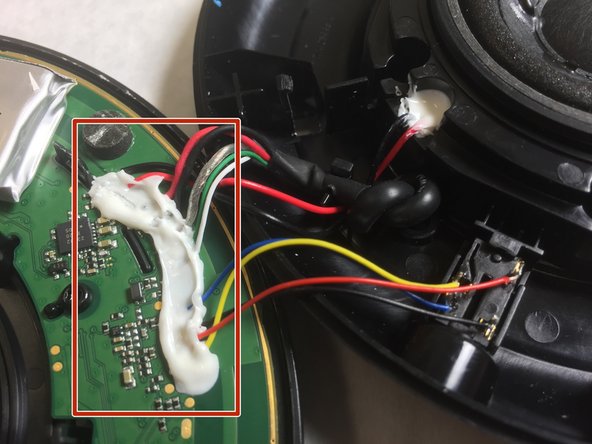


-
Peel off the white adhesive to desolder the connections underneath.
-
Desolder the wires connected to the motherboard.
crwdns2944171:0crwdnd2944171:0crwdnd2944171:0crwdnd2944171:0crwdne2944171:0