crwdns2935425:07crwdne2935425:0
crwdns2931653:07crwdne2931653:0

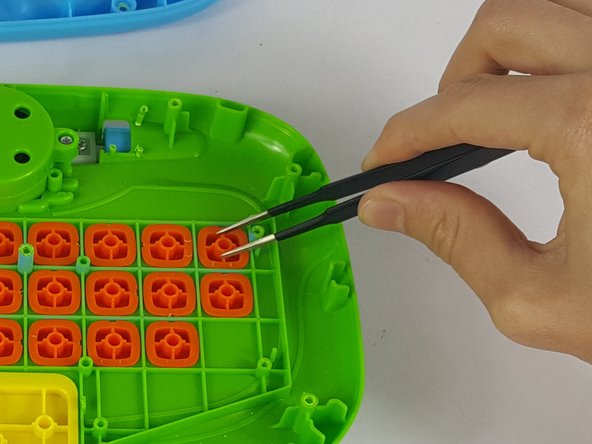




-
From here, each button is able to be removed for cleaning or replacement.
-
Using a tweezers or needle nose pliers, remove the necessary pieces from the device.
| [* black] From here, each button is able to be removed for cleaning or replacement. | |
| - | [* black] Using a tweezers or needle nose pliers, remove the necessary pieces from the device. |
| + | [* black] Using a [product|IF145-020|tweezers] or needle nose pliers, remove the necessary pieces from the device. |
crwdns2944171:0crwdnd2944171:0crwdnd2944171:0crwdnd2944171:0crwdne2944171:0