crwdns2935425:05crwdne2935425:0
crwdns2931653:05crwdne2931653:0

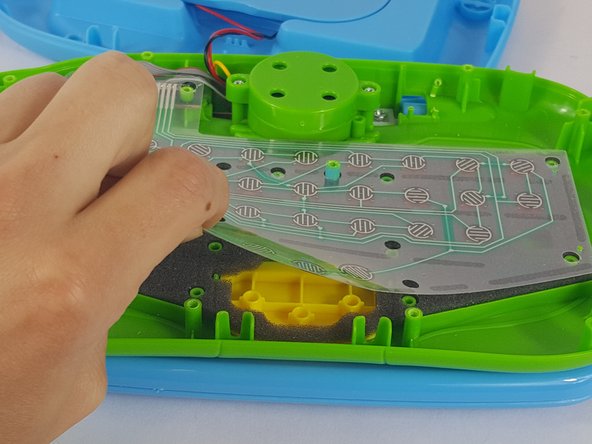
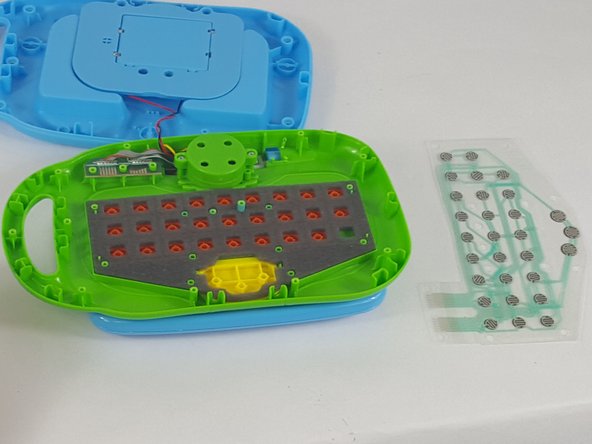



-
Gently grab the membrane and peal it upwards.
-
Carefully remove the membrane and set it to the side.
-
From this step you can also clean the membrane of any residue with a lightly dampened paper towel.
-
Ensure that the membrane is completely dry before reassembly.
crwdns2944171:0crwdnd2944171:0crwdnd2944171:0crwdnd2944171:0crwdne2944171:0