crwdns2935425:03crwdne2935425:0
crwdns2931653:03crwdne2931653:0


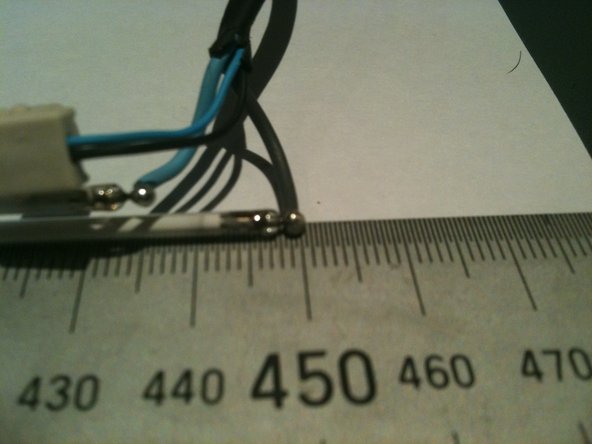



-
Gently pull the rubber end cap off the CCFL to expose the pins and solder joints
-
Now its a simple task of un-soldering each wire and soldering in the new CCFL
-
There is a little figure 8 rubber band tying the 2 CCFL together at their centre.
crwdns2944171:0crwdnd2944171:0crwdnd2944171:0crwdnd2944171:0crwdne2944171:0