crwdns2931529:0crwdnd2931529:0crwdnd2931529:0crwdnd2931529:02crwdnd2931529:0crwdne2931529:0
crwdns2935425:02crwdne2935425:0
crwdns2931653:02crwdne2931653:0


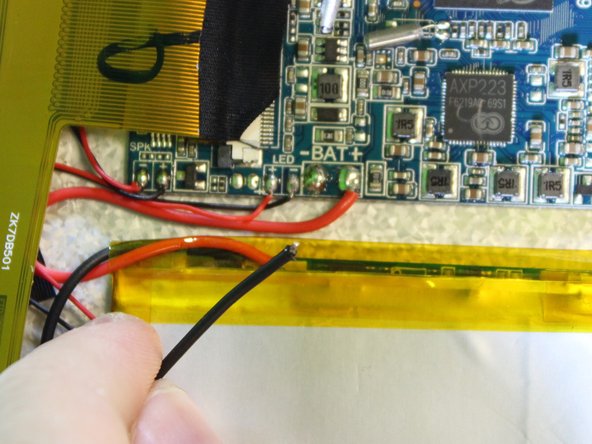



-
Touch the tip of the soldering iron to the solder connecting the negative wire.
-
Pull back on the wire with the iron in place, removing it from the hot solder.
-
Repeat this step for the positive wire.
crwdns2944171:0crwdnd2944171:0crwdnd2944171:0crwdnd2944171:0crwdne2944171:0