crwdns2935425:05crwdne2935425:0
crwdns2931653:05crwdne2931653:0

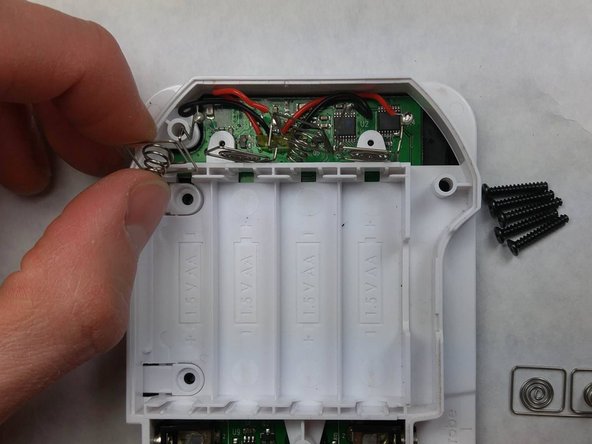


-
Gently pull the metal terminals to the batteries out of their plastic holders.
-
Position the metal terminals such that you will be able to pull the plastic component that holds the batteries away from the motherboard.
-
Remove the internal cover from the device.
crwdns2944171:0crwdnd2944171:0crwdnd2944171:0crwdnd2944171:0crwdne2944171:0