crwdns2935425:03crwdne2935425:0
crwdns2931653:03crwdne2931653:0

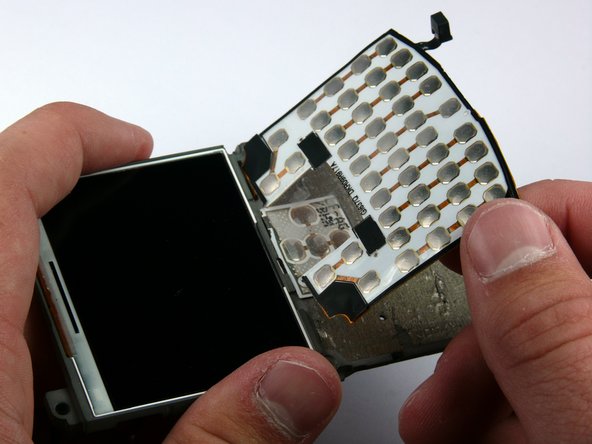
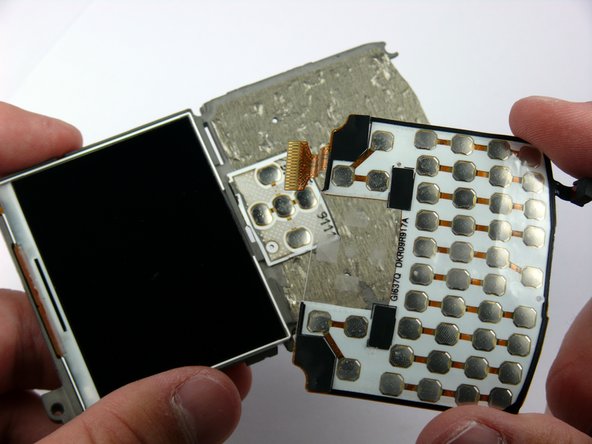



-
Insert the spudger between the keyboard and the frame.
-
Peel the keyboard off by sliding the spudger back and forth across the LCD frame.
crwdns2944171:0crwdnd2944171:0crwdnd2944171:0crwdnd2944171:0crwdne2944171:0