crwdns2935425:02crwdne2935425:0
crwdns2931653:02crwdne2931653:0

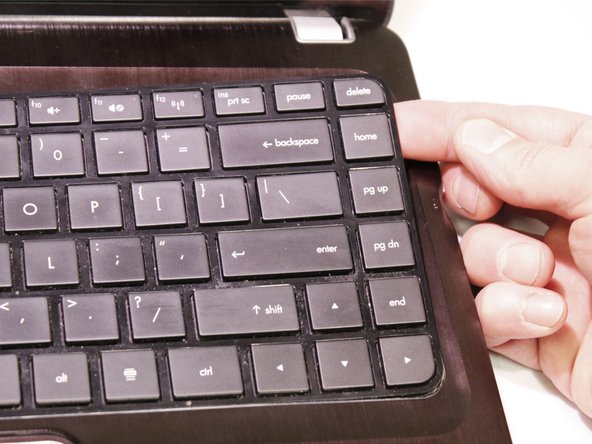
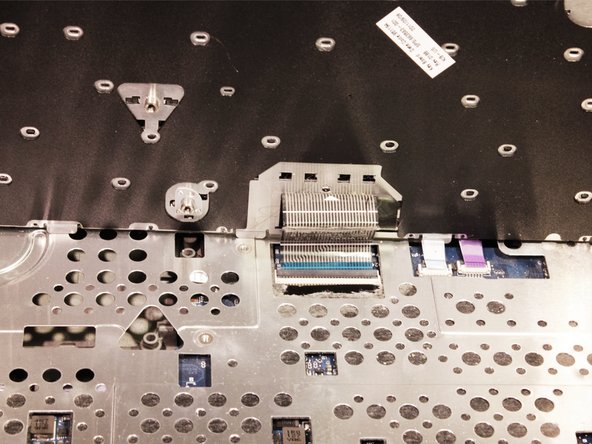



-
Remove 2 Phillips M2.5X6.5 screws from the back of the computer.
-
Turn the computer over, and open the computer as far as possible without breaking it.
-
Release the top of the keyboard by lifting up and gently pull the top up until the whole keyboard is up.
-
Lift plastic cover to release the ZIF connector that is holding the keyboard in place. Then remove the keyboard.
crwdns2944171:0crwdnd2944171:0crwdnd2944171:0crwdnd2944171:0crwdne2944171:0