crwdns2935425:05crwdne2935425:0
crwdns2931653:05crwdne2931653:0

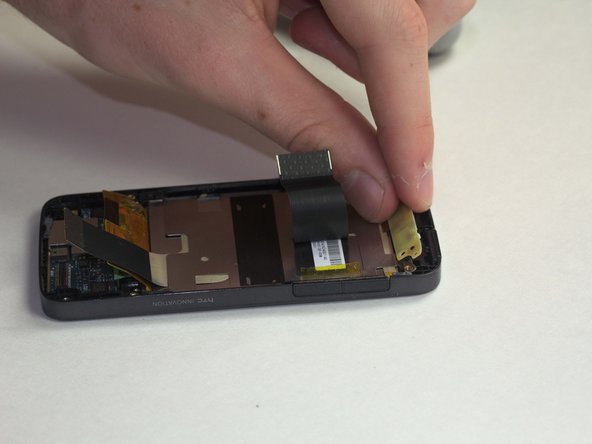


-
Remove the two screws at the top of the screen using the PH #0 screwdriver.
-
Remove the beige piece after the screws have been removed as shown.
crwdns2944171:0crwdnd2944171:0crwdnd2944171:0crwdnd2944171:0crwdne2944171:0