crwdns2935425:021crwdne2935425:0
crwdns2931653:021crwdne2931653:0

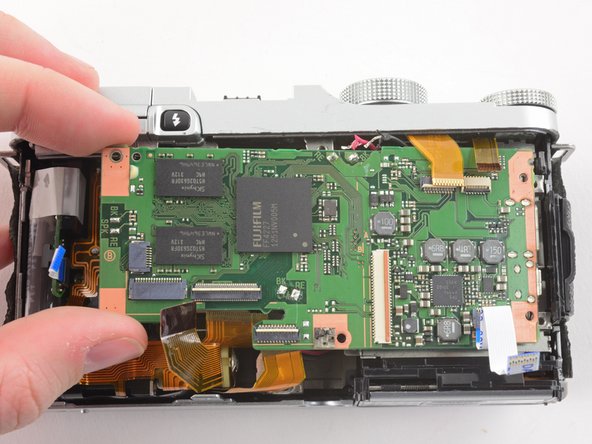


-
Remove the 3.3 mm Phillips screw from the upper left corner of the motherboard.
-
Remove the 2.4 mm Phillips screw in the bottom right corner of the motherboard.
-
Use two fingers to remove the motherboard from the front case.
crwdns2944171:0crwdnd2944171:0crwdnd2944171:0crwdnd2944171:0crwdne2944171:0