crwdns2935425:05crwdne2935425:0
crwdns2931653:05crwdne2931653:0

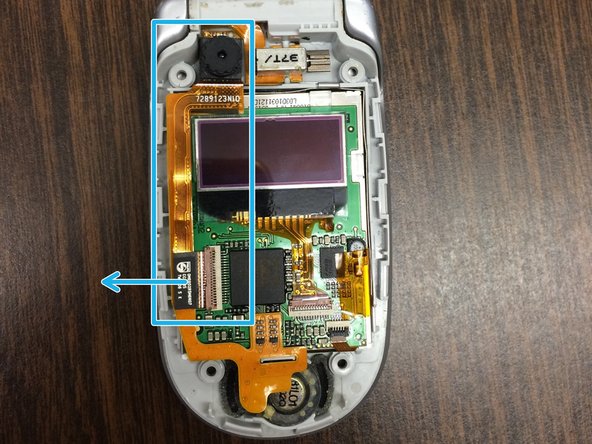




-
Remove rubber covering over the camera.
-
Carefully remove camera and the attached orange ribbon by gently pulling on it. Pull out in the direction of the blue arrow. You can use your fingers or tweezers.
crwdns2944171:0crwdnd2944171:0crwdnd2944171:0crwdnd2944171:0crwdne2944171:0