crwdns2935425:03crwdne2935425:0
crwdns2931653:03crwdne2931653:0

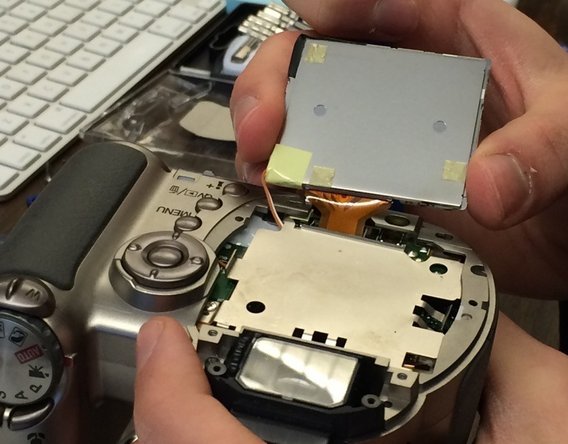
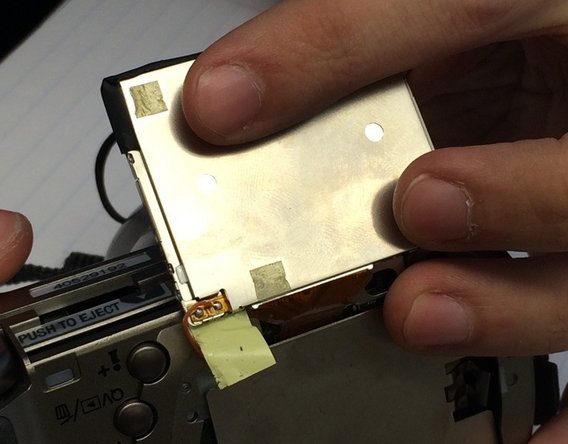



-
Carefully use the spudger to pop the LCD screen out of the bracket.
-
Use tweezers to carefully pull the ribbon cable from the logic board, not from the LCD screen.
-
Peel back the yellow tape on LCD screen to reveal where the two wires are attached. Use tweezers to detach the orange and white wires from the LCD screen.
crwdns2944171:0crwdnd2944171:0crwdnd2944171:0crwdnd2944171:0crwdne2944171:0