crwdns2935425:05crwdne2935425:0
crwdns2931653:05crwdne2931653:0

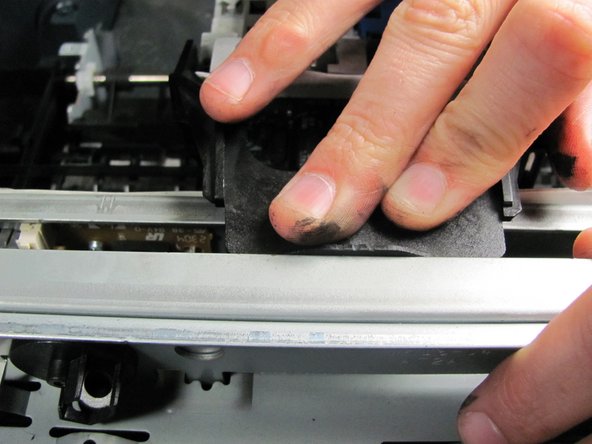
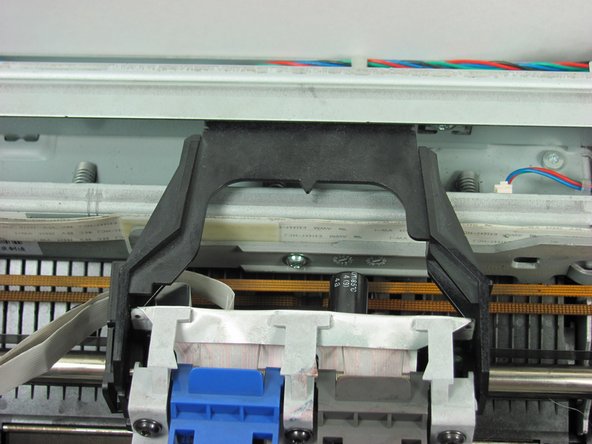



-
Place new printer carriage on the carriage rod one side at a time.
crwdns2944171:0crwdnd2944171:0crwdnd2944171:0crwdnd2944171:0crwdne2944171:0