crwdns2935425:04crwdne2935425:0
crwdns2931653:04crwdne2931653:0

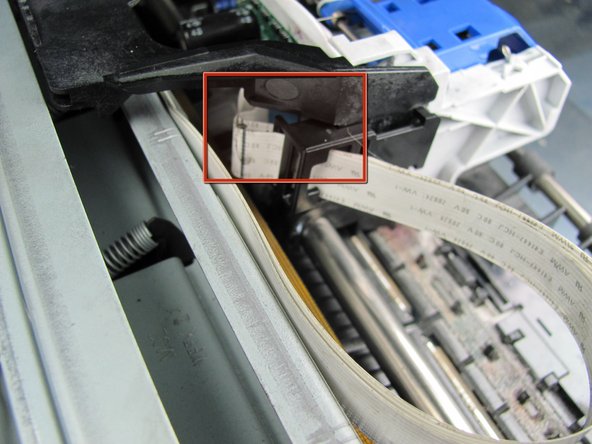


-
Pull on the two white wire strips on the printer carriage to remove which are marked in red.
crwdns2944171:0crwdnd2944171:0crwdnd2944171:0crwdnd2944171:0crwdne2944171:0