crwdns2935425:03crwdne2935425:0
crwdns2931653:03crwdne2931653:0

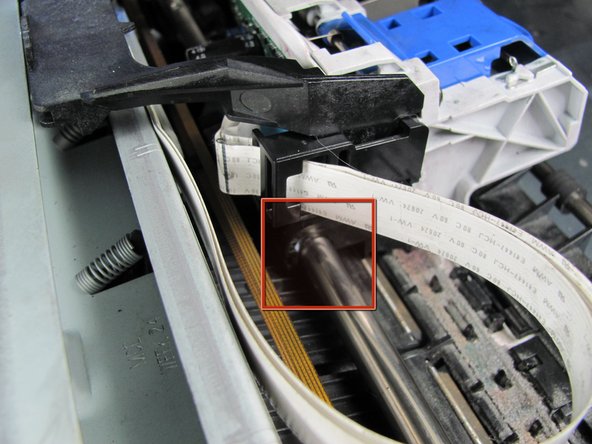
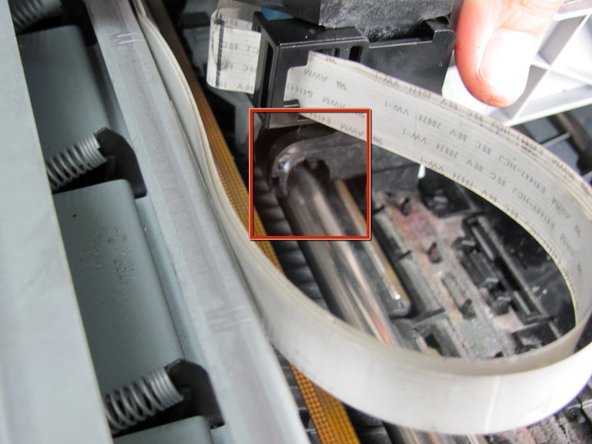



-
Slide the printer carriage to the center of the printer.
-
Disconnect the printer carriage from the rod one side at a a time by pulling upward from the bottom.
crwdns2944171:0crwdnd2944171:0crwdnd2944171:0crwdnd2944171:0crwdne2944171:0