crwdns2935425:05crwdne2935425:0
crwdns2931653:05crwdne2931653:0

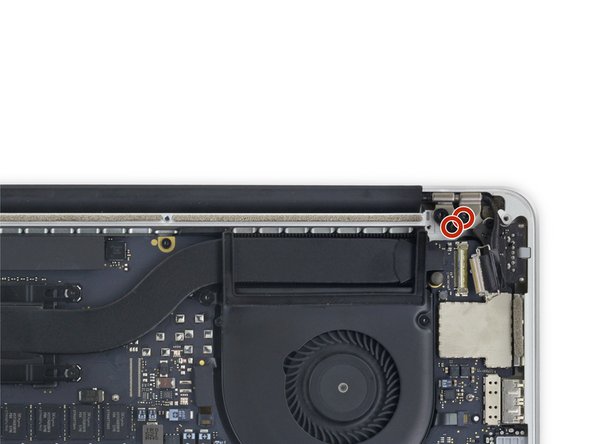


-
Remove four out of the six 5.3 mm T8 Torx screws securing the display to the upper case.
-
Leave the innermost screws (one from each hinge) in place.
crwdns2944171:0crwdnd2944171:0crwdnd2944171:0crwdnd2944171:0crwdne2944171:0