crwdns2935425:04crwdne2935425:0
crwdns2931653:04crwdne2931653:0

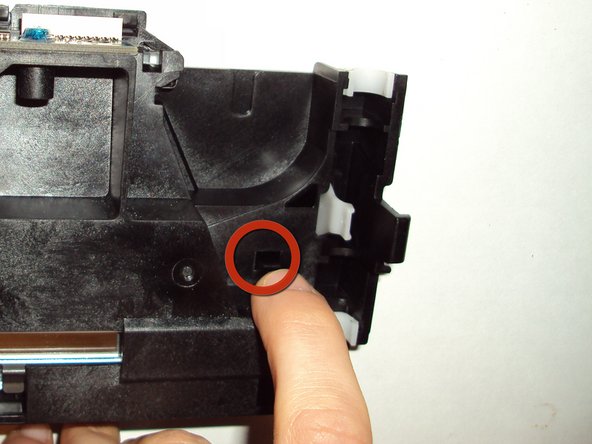




-
Remove the black face plate from the scanner head. Push on the two black tabs located on opposite sides of the scanner head. One of them is located in the groove the control panel normally rests in.
crwdns2944171:0crwdnd2944171:0crwdnd2944171:0crwdnd2944171:0crwdne2944171:0