crwdns2935425:018crwdne2935425:0
crwdns2931653:018crwdne2931653:0

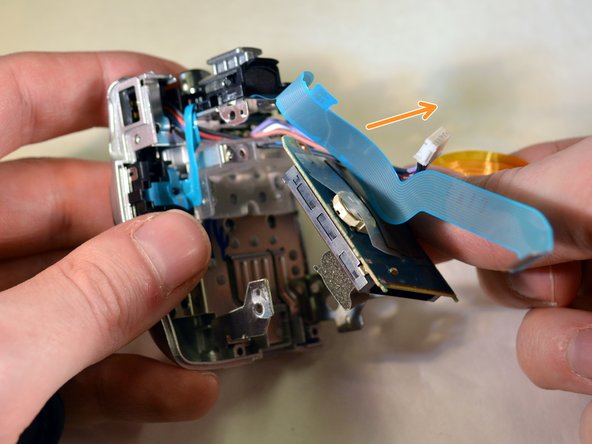
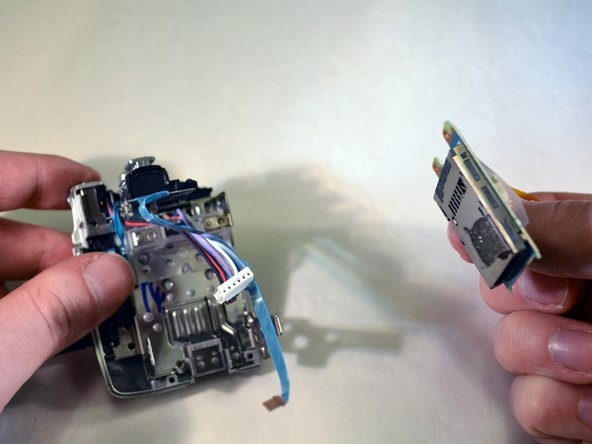



-
Unscrew the two brass 3mm Philips screws with the screwdriver. /Make this picture a close up.
-
Carefully remove the SD card slot, once it's unfastened.
-
The SD card slot is now removed as shown in photo three.
crwdns2944171:0crwdnd2944171:0crwdnd2944171:0crwdnd2944171:0crwdne2944171:0