crwdns2935425:016crwdne2935425:0
crwdns2931653:016crwdne2931653:0

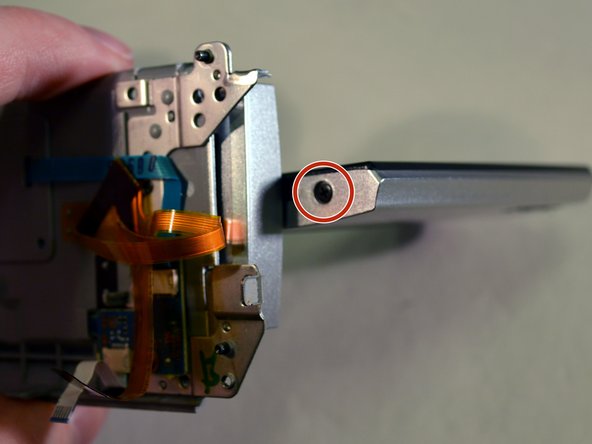
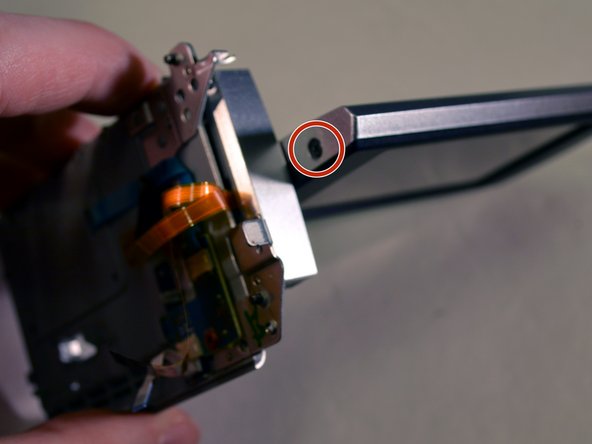



-
Open the screen and rotate it 90 degrees until the two black screws are exposed.
-
Remove the two black 3mm Philips screws.
crwdns2944171:0crwdnd2944171:0crwdnd2944171:0crwdnd2944171:0crwdne2944171:0