crwdns2935425:03crwdne2935425:0
crwdns2931653:03crwdne2931653:0

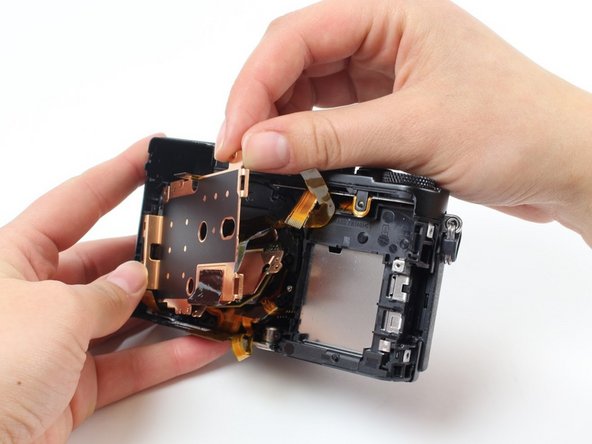
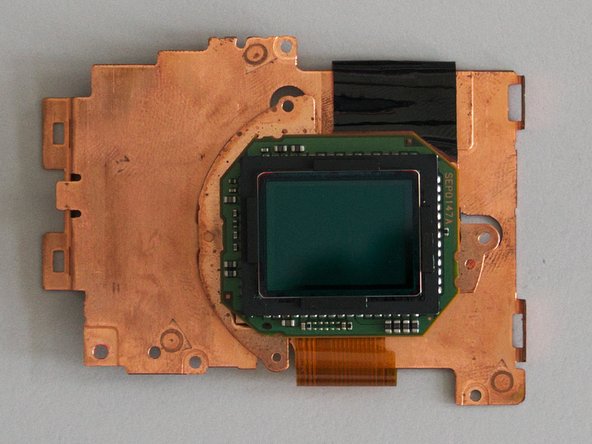



-
Use a Phillips #000 screwdriver to remove the three 3.5 mm screws.
-
Use a Phillips #000 screwdriver to remove the three 3 mm screws.
-
Gently pull the copper plate towards you to remove it.
crwdns2944171:0crwdnd2944171:0crwdnd2944171:0crwdnd2944171:0crwdne2944171:0