crwdns2935425:02crwdne2935425:0
crwdns2931653:02crwdne2931653:0

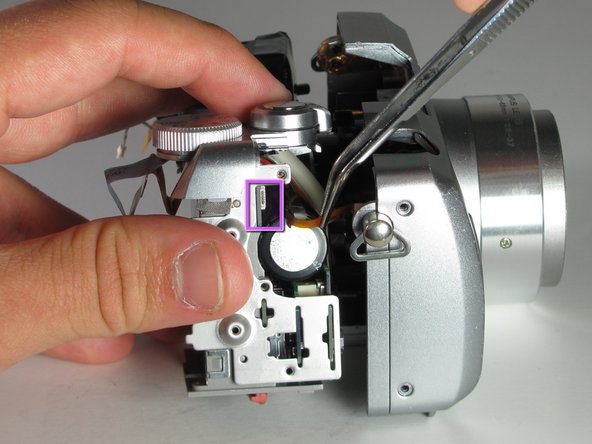
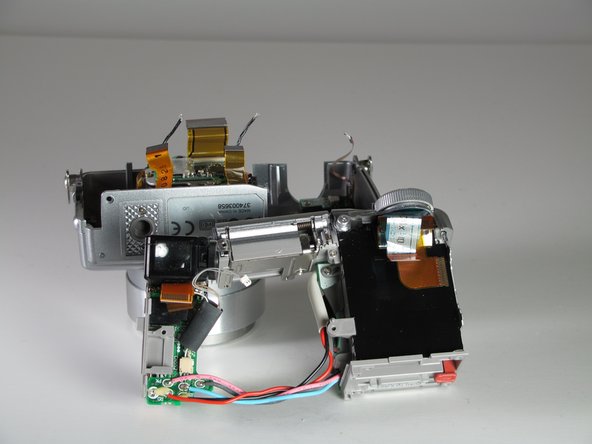



-
Gently pull the battery casing and the A/V ports away from the camera body to remove the connected components.
-
Using ESD Safe Blunt Nose Tweezers, gently remove the small ribbon cable from the right side of the casing
crwdns2944171:0crwdnd2944171:0crwdnd2944171:0crwdnd2944171:0crwdne2944171:0