crwdns2935425:03crwdne2935425:0
crwdns2931653:03crwdne2931653:0

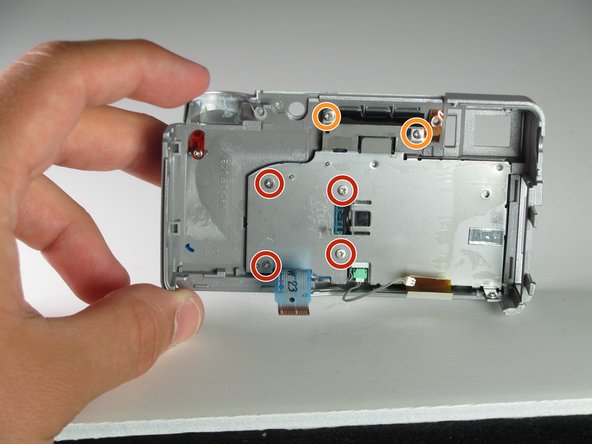
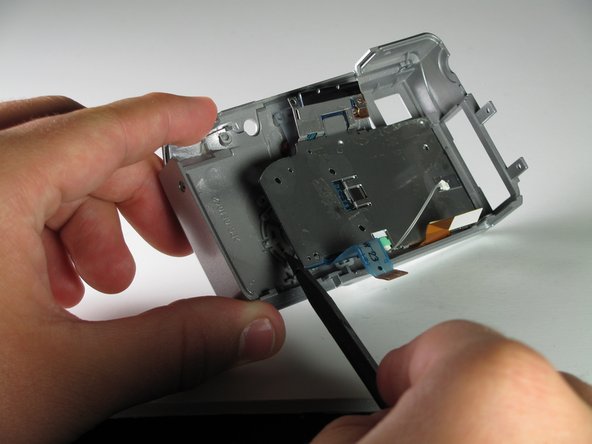



-
Peel the black tape off the back of the LCD.
-
Using the Phillips #00 remove the four 3mm screws on the LCD bracket.
-
Remove the two 2mm screws from the top of the bracket.
-
Use a spudger to pop the LCD screen out of the camera’s backplate.
| [* black] Peel the black tape off the back of the LCD. | |
| - | [* red] |
| + | [* red] Using the Phillips #00 remove the four 3mm screws on the LCD bracket. |
| [* orange] Remove the two 2mm screws from the top of the bracket. | |
| [* black] Use a spudger to pop the LCD screen out of the camera’s backplate. | |
| [* icon_note] When the bracket comes off, the buttons from the top section may fall out of place. If this happens then put them back in the position they were in. |
crwdns2944171:0crwdnd2944171:0crwdnd2944171:0crwdnd2944171:0crwdne2944171:0