crwdns2935425:02crwdne2935425:0
crwdns2931653:02crwdne2931653:0

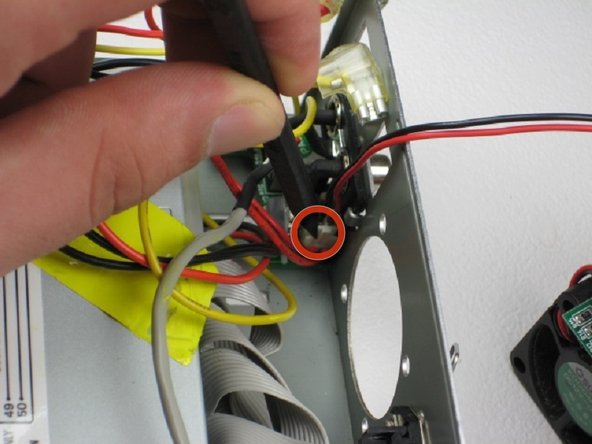
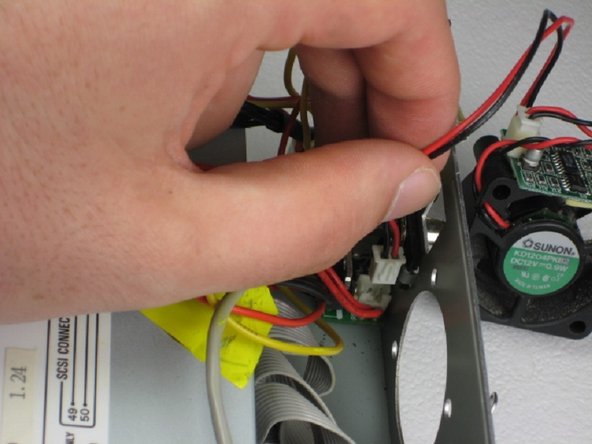



-
Move the exhaust fan out of the way so you can access its control cord.
-
Use the spudger to depress the hold on the fan cord.
-
Gently pull fan cord from connection and remove fan completely.
crwdns2944171:0crwdnd2944171:0crwdnd2944171:0crwdnd2944171:0crwdne2944171:0